HOW TO INSTALL LINUX INSIDE WINDOWS [VirtualBox]
Apr 24, 2020

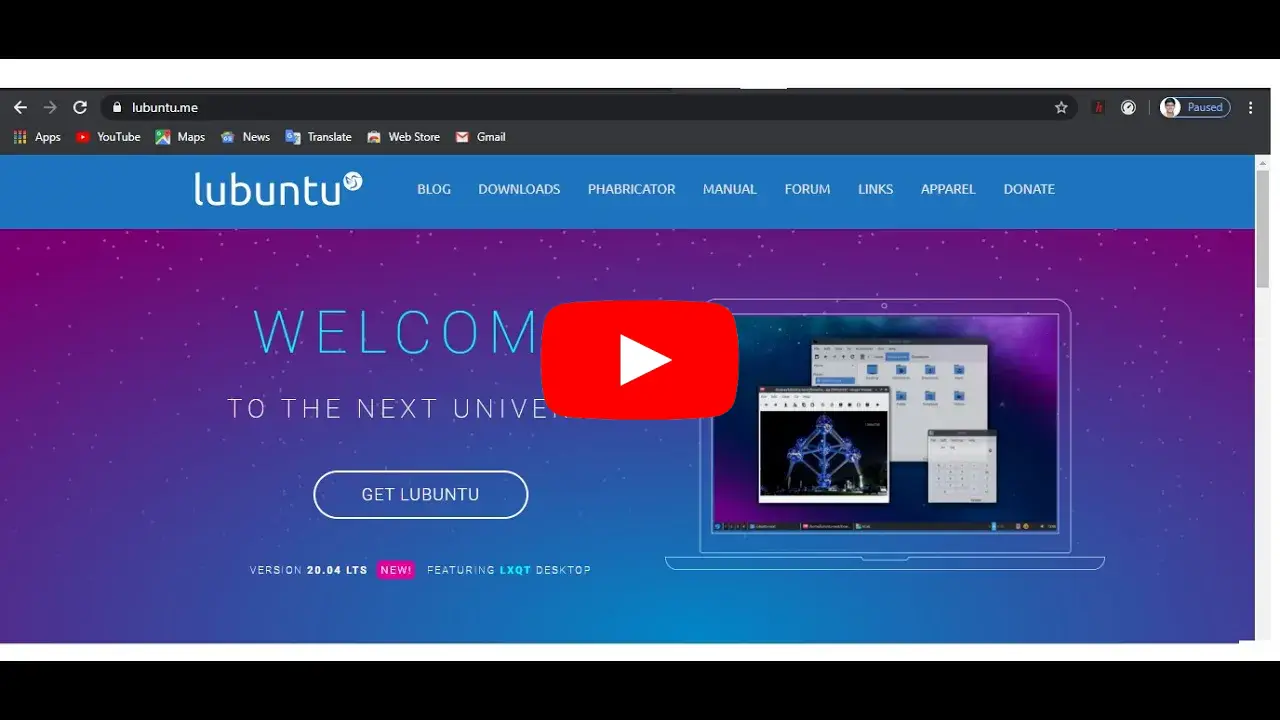
In this video, I'll show you how to run Linux on any Windows platform using VirtualBox. This method allows you to experience Linux without modifying your existing system, making it perfect for testing, development, or learning.
Steps
- Download and Install VirtualBox - Install VirtualBox on your Windows PC.
- Download Lubuntu ISO - Get the Linux OS for installation.
- Create a New Virtual - Machine Configure VirtualBox with proper settings.
- Install Linux - Boot the virtual machine with the ISO and follow the installation steps.
- Start Using Linux - Enjoy Linux inside Windows without affecting your files.
Link to the software Virtual box : CLICK HERE
Link to the linux OS (Lubuntu) : CLICK HERE
If you like this video hit the SUBSCRIBE button and give a LIKE.